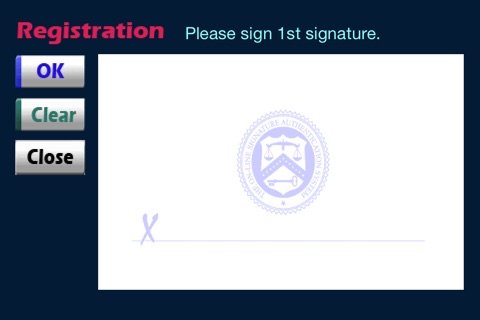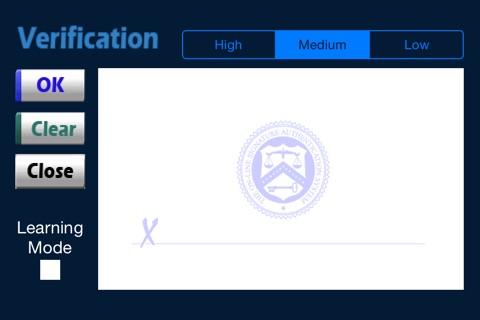PSSecuSign app for iPhone and iPad
- A biometric technique authenticate identity of individual using hand writing signature
- Graphic traditional personal signature using electronic pen or stylus even finger
- PASSSiGN extracts characteristics vectors (shape, pressure, speed, time, and order of stroke) from signature, and
- Determines authenticity of signature comparing with registered signature
- Very accurate individual authentication is possible based on dynamic signature characteristics
- Almost impossible to imitate signature’s dynamic characteristics
- Crucial technology for applications requiring online individual authentication, like internet banking
- You can experience the dynamic signature verification via this app.
[How to Run PSSecuSign]
-Registration process-
1. Click the Registration button for the new user.
2. Click the OK button on signature pad after execute the every signature.
Depend on the stability of signatures, the total three to Five signatures are needed for the
registration.
3. Click the OK button for finishing the registration process.
-Verification process-
1. Click the Verification button.
2. Click the OK button on the signature pad after execute signature.
3. Verification result.
-Set security level-
1. Click the Verification button.
2. Set the Security Level for the Verification. ( high / medium / low)